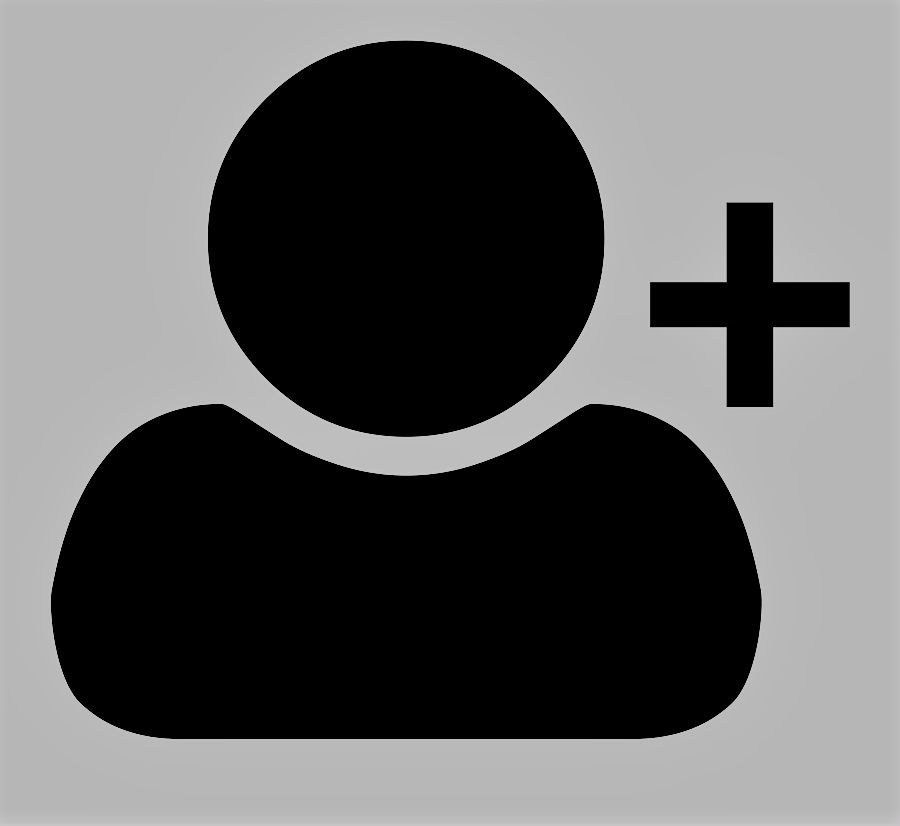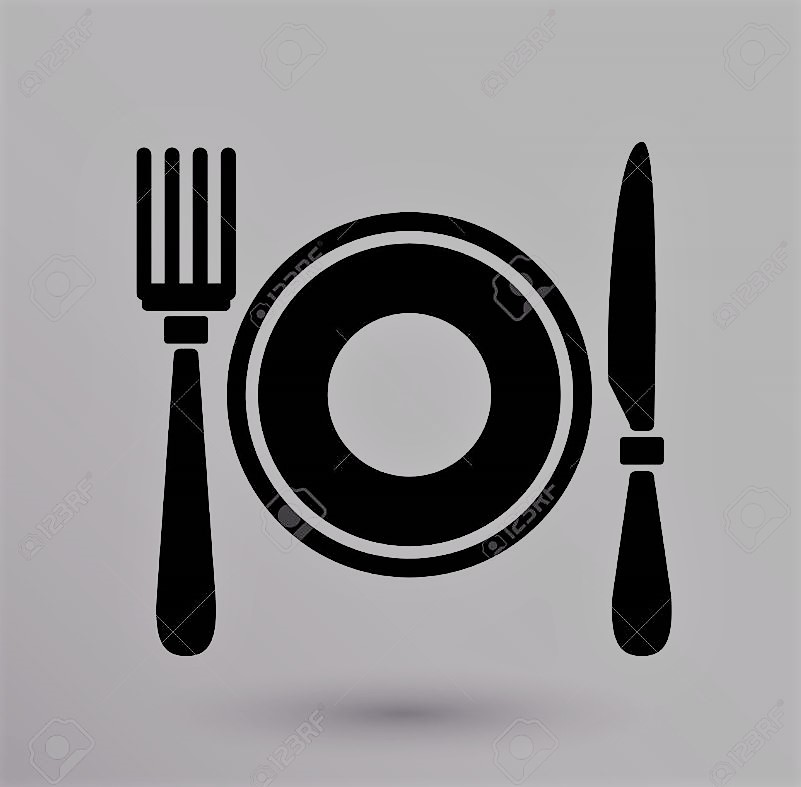Generate QR Code
Step 3: Head over to the Generate QR Code page to view and print your QR Code
Check it out.It's Simple.
Slick.Menu is a new way to create and manage a digital version of your restaurant menu and have it easily accessible by a QR Code. Any changes you make to the menu are instantly reflected for all customers. The QR Code can be printed and used in your restaurant. Slick.Menu is just getting started and we are continually working to add new features to the website.
If you have any questions or would like some assistance please contact us.
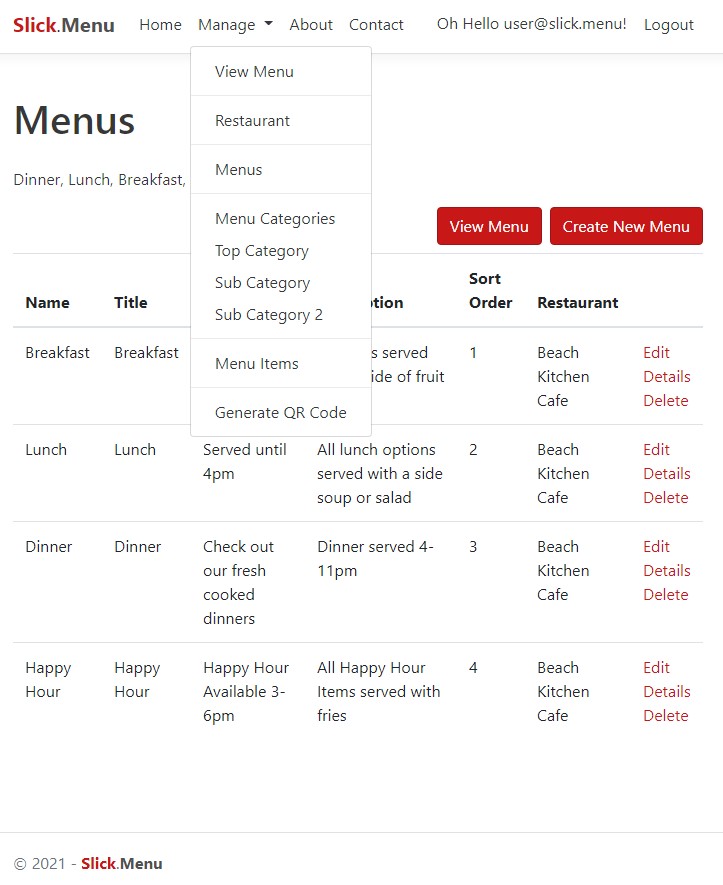
Oh yeah, it's that slick.
See for yourself.
Slick.Menu is meant to be simple, clean, and easy to read. After creating your restaurant, you can start creating a new menu. A restaurant can have multiple menus such as Breakfast, Lunch, Dinner, and Happy Hour. Next, add a Top Category like Appetizers, Burgers, Sandwiches, and Salads. From there you can create Sub Categories that can be used to separate Chicken Burgers from Beef Burgers for example. Lastly, add Menu Items. Create a new Menu Item and add the item details.
Lastly, here we have it.
The printable QR Code.
The QR Code can be printed and placed in your restaurant for customers to scan.